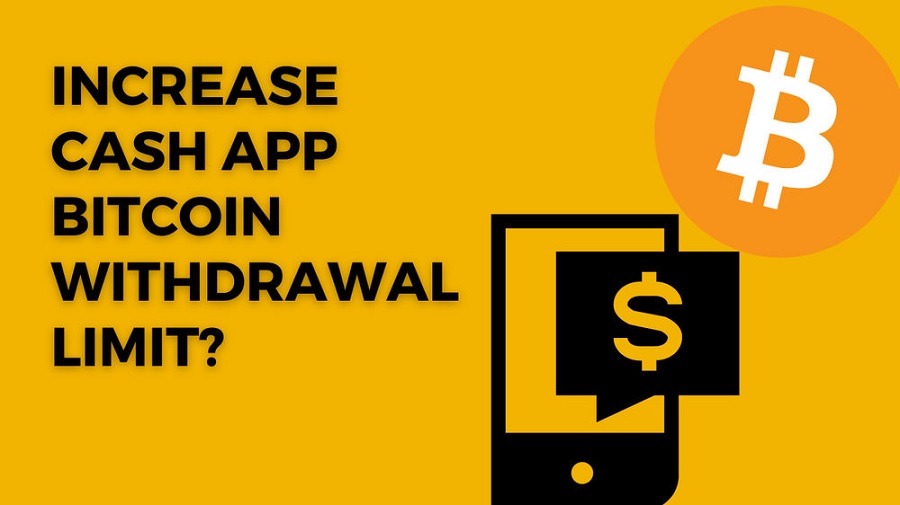Cash App is a popular mobile payment service that allows users to transfer money, buy and sell Bitcoin, and even invest in stocks. However, the platform has certain limits that can restrict users, particularly when it comes to withdrawing funds. This comprehensive guide will walk you through the process of increasing your withdrawal limit on Cash App and provide detailed information on Bitcoin withdrawal, purchase, and transfer limits.
Understanding Cash App Withdrawal Limits
Before diving into how to increase your withdrawal limit, it’s important to understand what these limits are and why they exist. Cash App imposes limits on transactions to ensure security and compliance with financial regulations. For standard users, the withdrawal limit is usually set at $250 per day and $1,000 per week. However, these limits can be increased by verifying your identity.
How to Increase Your Withdrawal Limit on Cash App
To increase your Cash App withdrawal limit, you need to complete the verification process. Here are the steps:
1. Open the Cash App: Launch the Cash App on your mobile device.
2. Access the Profile Section: Tap on the profile icon located at the top right corner of the home screen.
3. Verify Your Identity: Select the “Personal” tab and enter the required information, including your full name, date of birth, and the last four digits of your Social Security Number (SSN).
4. Submit the Information: Follow the prompts to submit your information for verification. Cash App may require additional documentation, such as a photo of your ID, to complete the process.
Once your identity is verified, your Cash App withdrawal limit will increase to $2,500 per day and $7,500 per week.
What is Cash App Bitcoin Withdrawal Limit?
Cash App allows users to buy, sell, and withdraw Bitcoin. However, there are specific limits associated with Bitcoin transactions. The Bitcoin withdrawal limit on Cash App is as follows:
· Cash App Daily Bitcoin Withdrawal Limit: The maximum amount of Bitcoin you can withdraw per day is $2,000.
· Cash App Weekly Bitcoin Withdrawal Limit: The weekly limit for Bitcoin withdrawals is set at $5,000.
Can I Withdraw All My Bitcoin from Cash App?
Yes, you can withdraw all your Bitcoin from Cash App, provided that you stay within the daily and Cash App weekly withdrawal limits. To withdraw Bitcoin:
1. Open the Cash App: Launch the app and navigate to the Bitcoin tab.
2. Select Withdraw Bitcoin: Tap on the “Withdraw Bitcoin” button.
3. Enter the Amount: Input the amount of Bitcoin you wish to withdraw.
4. Scan or Enter Wallet Address: Scan the QR code or manually enter the wallet address to which you want to send the Bitcoin.
5. Confirm the Withdrawal: Review the details and confirm the withdrawal.
Ensure that your Bitcoin wallet address is correct, as transactions cannot be reversed once completed.
What is Cash App Bitcoin Purchase Limit?
When it comes to purchasing Bitcoin, Cash App also imposes limits to prevent fraud and ensure compliance with regulations. The Cash App Bitcoin purchase limits are:
· Cash App Daily Bitcoin Purchase Limit: Users can buy up to $10,000 worth of Bitcoin per day.
· Cash App Weekly Bitcoin Purchase Limit: The maximum amount of Bitcoin that can be purchased in a week is $10,000.
These limits can vary based on the user’s verification status and account history.
What is Cash App Bitcoin Transfer Limit?
Transferring Bitcoin on Cash App is subject to certain limits, similar to withdrawals and purchases. The transfer limits are designed to ensure the security of transactions. The limits are as follows:
· Cash App Bitcoin Daily Transfer Limit: The maximum amount of Bitcoin that can be transferred per day is $2,000.
· Cash App Bitcoin Weekly Transfer Limit: Users can transfer up to $5,000 worth of Bitcoin per week.
Steps to Increase Bitcoin Limits on Cash App
To increase your Bitcoin limits on Cash App, you need to complete additional verification steps:
1. Open the Cash App: Launch the app and go to the Bitcoin tab.
2. Initiate Verification: Tap on the “Verify” button.
3. Submit Required Information: Provide the necessary information, which may include your full name, date of birth, and SSN.
4. Upload Documents: Cash App may request a photo of your government-issued ID and a selfie for identity verification.
Completing these steps will enable higher limits for Bitcoin transactions, allowing you to buy, sell, and transfer larger amounts.
Security Measures and Tips
While increasing your limits on Cash App can enhance your user experience, it’s crucial to follow security best practices to protect your account:
· Enable Two-Factor Authentication: This adds an extra layer of security to your account.
· Use a Strong Password: Ensure your password is complex and unique.
· Regularly Monitor Transactions: Keep an eye on your account activity for any unauthorized transactions.
· Secure Your Email: Use a secure email address associated with your Cash App account.
Conclusion
Increasing your withdrawal limit on Cash App is a straightforward process that involves verifying your identity. By completing the verification steps, you can significantly enhance your transaction capabilities, including higher limits for withdrawals, Bitcoin purchases, and transfers. Always prioritize security by enabling two-factor authentication and monitoring your account activity.
0