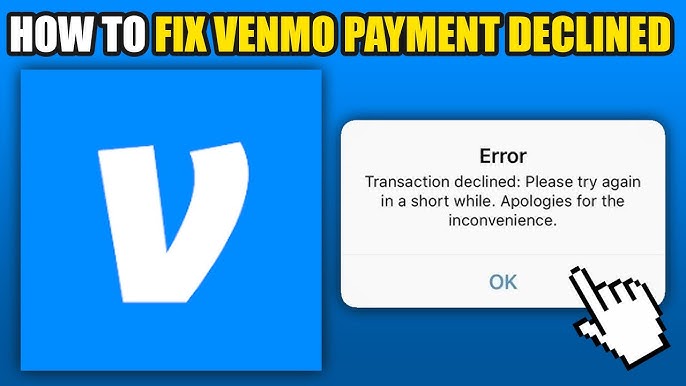Venmo has become one of the most popular peer-to-peer (P2P) payment apps, allowing users to send and receive money quickly and conveniently. Whether you’re paying friends, splitting a bill, or transferring money to your bank account, Venmo offers various options to suit your needs. In this guide, we will cover everything you need to know about how to transfer money on Venmo effectively.
Venmo Money Transfer App
Venmo is a mobile payment service owned by PayPal that enables users to transfer funds using their smartphones. The app provides a seamless experience, allowing users to send payments instantly through their linked bank accounts, debit cards, or credit cards. With Venmo, users can also make purchases at participating merchants.
Key Features of Venmo
· Instant Transfers: Send and receive money instantly.
· Social Integration: Share payment details with friends.
· Bank Transfers: Move money to your bank with ease.
· Security: Uses encryption and authentication for secure transactions.
· Venmo Debit Card: Pay at retailers and withdraw cash from ATMs.
Venmo Money Transfer to Bank Account
Transferring money from Venmo to a bank account is a straightforward process. Follow these steps to ensure a hassle-free transaction:
Steps to Transfer Money from Venmo to Your Bank
1. Open the Venmo App and log into your account.
2. Tap on the “Me” tab at the bottom of the screen.
3. Select “Add or Transfer” under your balance.
4. Enter the amount you want to transfer.
5. Choose the preferred transfer speed:
o Instant Transfer (subject to a fee).
o Standard Transfer (free, takes 1-3 business days).
6. Select your bank account as the transfer destination.
7. Confirm the transaction by tapping “Transfer”.
Once the transfer is complete, you’ll receive a notification confirming the transaction.
Venmo Money Transfer Limit
Venmo imposes certain transaction limits to ensure security and compliance with financial regulations.
Venmo Transfer Limits for Personal Accounts
· New Users (Unverified): $299.99 per week.
· Verified Users:
o Person-to-Person Payments: Up to $4,999.99 per week.
o Bank Transfers: Up to $19,999.99 per week (individual transactions limited to $5,000).
To increase your Venmo limit, verify your identity by providing your full name, date of birth, and social security number within the app.
Venmo Money Transfer Fee
Venmo offers both free and paid transfer options depending on how quickly you want to access your funds.
Venmo Fees for Transfers
· Standard Bank Transfer (1-3 business days): Free
· Instant Transfer to Bank/Debit Card (within minutes): 1.75% fee (minimum $0.25, maximum $25 per transfer).
· Credit Card Payments: 3% fee when sending money using a credit card.
To avoid unnecessary charges, use standard transfers whenever possible.
How to Transfer Money from Venmo to Bank without Fee
To move money from Venmo to your bank without incurring a fee, follow these steps:
1. Select “Standard” Transfer Option: This method takes 1-3 business days but is completely free.
2. Link a Bank Account Instead of a Debit Card: Bank transfers are free, while debit card instant transfers have a fee.
3. Avoid Using Credit Cards: Sending money using a credit card incurs a 3% fee, so use your Venmo balance or linked bank account instead.
By following these best practices, you can maximize your Venmo limit without incurring unnecessary fees.
How to Transfer Money from Venmo to Debit Card
If you need instant access to funds, transferring money from Venmo to a debit card is a great option.
Steps to Transfer Money from Venmo to a Debit Card
1. Open the Venmo app and go to your balance.
2. Tap “Add or Transfer”.
3. Enter the amount you want to withdraw.
4. Select “Instant Transfer”.
5. Choose your linked debit card.
6. Confirm the transaction and tap “Transfer”.
The money should appear in your debit card’s associated bank account within minutes. Note that this service incurs a 1.75% fee.
Conclusion
Venmo offers a convenient and secure way to send and receive money. Whether you’re transferring funds to a bank account or debit card, understanding Venmo’s fees, limits, and best practices can help you make the most of the app. By choosing standard bank transfers and avoiding unnecessary fees, you can efficiently manage your finances using Venmo.
FAQs
1. How long does it take to transfer money from Venmo to a bank?
· Standard transfers take 1-3 business days.
· Instant transfers arrive within minutes but incur a fee.
2. What is the Venmo instant transfer fee?
· 1.75% of the transferred amount, with a minimum fee of $0.25 and a maximum of $25.
3. Can I transfer money from Venmo without a fee?
· Yes, use the standard bank transfer option (takes 1-3 business days).
4. What are Venmo’s daily and weekly limits?
· Person-to-person payments: Up to $4,999.99 per week (for verified users).
· Bank transfers: Up to $19,999.99 per week, with individual transactions limited to $5,000.
5. How do I increase my Venmo transfer limit?
· Verify your identity by providing your full name, date of birth, and Social Security number within the app.