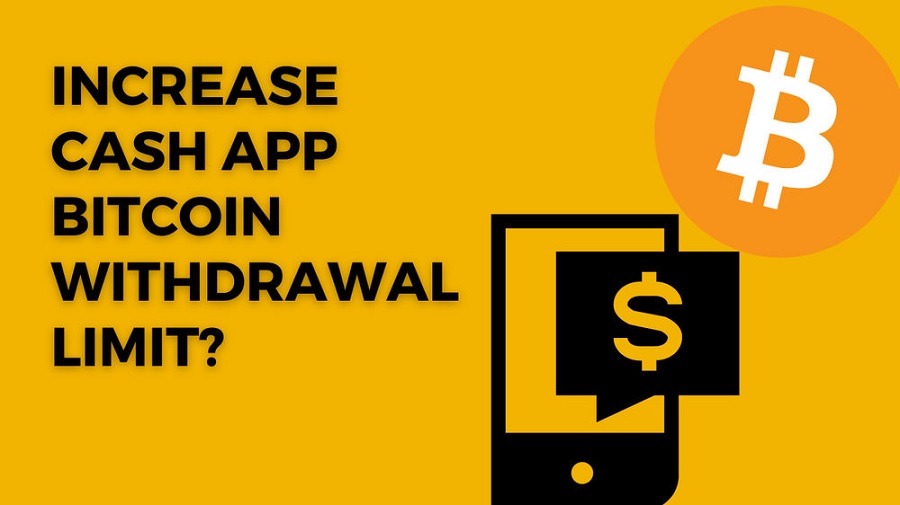Cash App is a payment app available for iOS and Android that is used to send and receive money, as well as make purchases and invest. Cash App, like similar payment apps, has limits for all of its transactions.
Cash App limits vary based on the transaction type and identity verification status. For example, unverified accounts have a $250 weekly sending limit. However, that limit can be increased to $7,500 by meeting Cash App identity verification requirements.
Keep reading to learn more about Cash App’s sending and spending limits, and find out how you can increase yours.
What Is Cash App?
Cash App is a platform that allows you to send and receive money, make purchases, invest in stocks, buy and sell bitcoin and complete other financial transactions. Cash App also partners with other financial institutions and banks to provide debit cards and brokerage services. You can even use Cash App to file your taxes and have your refund sent directly to your Cash App account.
Cash App Limits
Cash App limits apply to all accounts, and generally depend on whether the account is verified.
Cash App Sending Limits
Cash App lets unverified users send up to $250 within seven days. If you complete the identity verification process, you can send up to $7,500 per week. You will need to verify your full name, date of birth and the last four digits of your Social Security number to increase your Cash App sending limits.
Cash App Receiving Limits
Unverified Cash App accounts can receive up to $1,000 within 30 days. Once you verify your identity using your personal information, you can receive an unlimited amount of money each month.
Cash App Spending and Withdrawal Limits
If you use the Cash App Cash Card — a free debit card that is connected to your Cash App balance — you may be subject to Cash App spending limits, similar to other debit cards. The Cash App limit per day and per transaction for Cash Card users is $7,000. Daily limits reset at 6 p.m. CST each day.
The Cash Card also has weekly and monthly limits. You can spend up to $10,000 per week and $15,000 per month. Weekly limits reset at 6 p.m. CST on Saturdays, while monthly limits reset at 6 p.m. CST on the last day of the month.
The Cash Card not only implements an Cash App ATM withdrawal limit of $1,000 per day, but it also limits total daily spending on purchases made in-store and online, including declined transactions and cash-back withdrawals.
Cash App Limits for Users Fewer than 18
With a Cash App family account, users under 18 will automatically have access to borrow money, make deposits via check and contact phone support. With consent from a parent or guardian, these younger users can also send and receive money — up to $1,000 within 30 days — as well as have a personal debit card and transfer funds between Cash App and a linked bank account.
They can also transfer up to $7,500 per 30 days into their Cash App account and move up to $25,000 per seven days out of their Cash App account. In addition, users under 18 can make paper money deposits of up to $250 within seven days and $1,000 within 30 days.
Users under 18 who have a Cash Card are subject to the same spending and withdrawal limits as users over 18.
How to Increase Your Cash App Limits
Increasing your Cash App limits is relatively simple. After setting up your Cash App account, you just need to verify the following information to confirm your identity:
· Your full name
· Your date of birth
· The last four digits of your Social Security number
If you’re under 18, a parent or guardian must give consent in order to access certain features and increase your Cash App limits. In some cases, Cash App may need to request additional information if they are unable to verify your identity with just the information listed above.
How to Send Cash App Payments
The Cash App platform is designed with ease in mind, so sending money to another Cash App user just takes a handful of simple steps:
· Open the app and enter the amount you want to send.
· Tap “Pay.”
· Search for the recipient using an email address, phone number or Cashtag.
· Add a note describing the purpose of the payment.
· Tap “Pay” again to complete the transaction.
Is Cash App Safe To Send and Receive Money?
Cash App has many security features to keep your money safe. In addition to using top-tier data encryption, Cash App accounts can be locked using a PIN, Touch ID or Face ID, and users can enable account notifications to monitor activity. Cash Card users can disable their cards at any time, and Cash App also has security features specific to bitcoin storage and fraud protection.
Final Take
It’s important to note that Cash App sending limits are relatively low, especially compared to traditional bank accounts and some other money apps. If you send or receive money regularly, you should compare your options to make sure your transaction limits are high enough to meet your needs.
FAQ
How long does it take to send $5,000 on Cash App?
If you are an unverified user, Cash App lets you send a maximum of $250 over a 7-day period. If you want to send $5,000, this will take you a few weeks. You can increase your limits by verifying your identity. This entails providing some basic information to Cash App.
Can someone send you $6,000 on Cash App?
If you have verified your identity on Cash App, you can receive $6,000 and even more on Cash App. However, you are only limited to $1,000 per 30 days if you haven’t verified your identity.
Can you cash out $5,000 on Cash App?
Cash App doesn’t indicate a limit for withdrawals to your bank account or linked debit card. Therefore, you should be able to cash out $5,000. However, you may need to pay a fee of 0.5%-1.75% for an Instant Deposit.
0