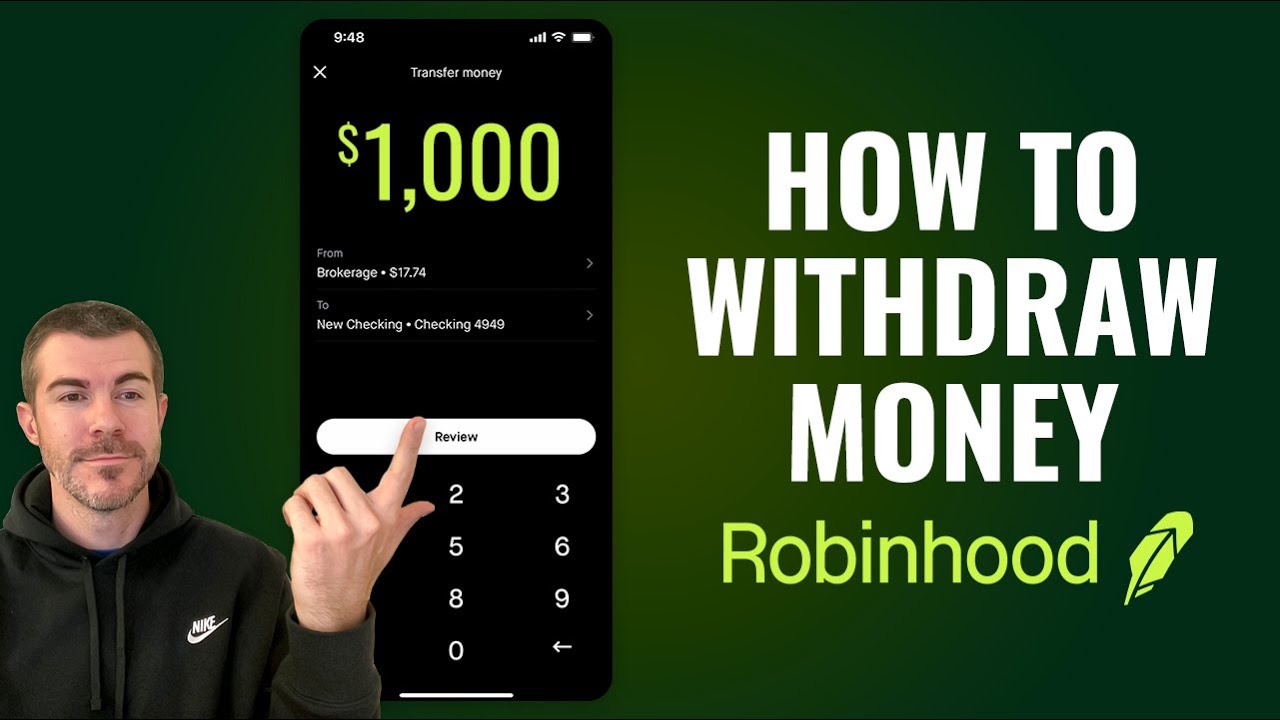If your Cash App account is closed, it can be frustrating, especially if you still have funds in it. Whether your account was closed due to a violation of terms or other reasons, there are ways to recover your money. This guide will walk you through several scenarios and steps to get your money back from a closed Cash App account.
How Do I Get My Money from a Closed Cash App Account If My Bank is Not Linked?
If your Cash App account was closed and you didn’t have a linked bank account, recovering your money may seem complicated, but there are still options.
1. Contact Cash App Support
Your first step should be to contact Cash App support directly. You can reach them through the app (if you still have access) or through their website. Provide your account details and explain that your bank was not linked when the account was closed. Cash App’s support team may help by arranging a refund through other methods, such as by sending the money to a different payment service or issuing a physical check.
2. Use Another Payment Method
If Cash App allows it, you can try linking a new bank account or debit card to your account, even if it is closed for regular transactions. In some cases, users are still able to connect a bank account for refund purposes, even if the account cannot perform standard functions.
How Do I Get My Money From Cash App That Closed My Account and Don’t Have a Phone Number?
If your Cash App account is closed and you no longer have access to the phone number associated with the account, recovering your funds becomes a bit more challenging.
1. Reach Out via Email
If you cannot use your phone number, try contacting Cash App’s support via email. Provide any information you can about your account, such as your email address, transaction history, and personal details used during sign-up. The support team may still be able to help recover your money by verifying your identity through other means.
2. Use Cash App’s Website for Recovery
Cash App provides an option to log into your account using your email address instead of a phone number. Visit the Cash App website and use this feature to gain access to your account and request a refund.
I Have Money in My Cash App Account, But It Will Not Let Me Cash Out to My Linked Bank Account. Does Anyone Know Why?
If you have money in your Cash App account but are unable to cash out to your linked bank account, there could be several reasons for this.
1. Account Restrictions or Suspensions
If Cash App closed your account due to suspicious activity or a violation of their terms of service, it may prevent you from withdrawing funds. This often happens if your account has been flagged for fraudulent activity, or there’s an issue with your linked bank account.
2. Bank Account Issues
If your linked bank account has been closed or there’s a problem with it, Cash App will block transfers to that account. Make sure that your bank account is still active and properly linked in the Cash App settings. If the issue persists, try linking a new bank account or debit card.
3. System Delays
Occasionally, there might be delays within Cash App’s system, especially if you are trying to transfer large amounts. In this case, it’s best to wait a few hours and try again. If the problem persists, contact Cash App support for assistance.
How Can I Get Back My Closed Cash App Account Urgently?
If you need urgent access to your closed Cash App account, follow these steps to try and recover it quickly:
1. Contact Cash App Support Immediately
Your first step should be to reach out to Cash App customer support. The faster you contact them, the sooner they can begin looking into your account closure. Be sure to provide any necessary verification information they request, such as your ID or proof of address, to expedite the process.
2. Verify Your Identity
Sometimes, Cash App may close your account due to incomplete verification. If this is the case, you will likely be asked to submit documents such as a government-issued ID. Make sure to complete this step as soon as possible to regain access to your account.
3. Follow Up on Your Request
After you’ve contacted support and submitted your information, be sure to follow up if you don’t hear back within a few days. Cash App may take time to process requests, but persistent follow-up can help speed up the resolution process.
My Cash App is Closed, How Do I Recover?
If Cash App closed your account for any reason, recovering it will depend on why it was shut down in the first place.
1. Request Reopening
If your account was closed due to a minor violation, such as too many login attempts or unverified identity, you may be able to request a reopening. Contact Cash App and explain the situation, especially if you believe the closure was a mistake.
2. Comply With Terms of Service
In cases where Cash App closed your account due to a violation of terms of service, recovering the account may be more difficult. You’ll need to work with the support team and ensure that you comply with their policies in order to restore access.
What Happens if I Send Money to a Closed Cash App Account?
If you’ve accidentally sent money to a closed Cash App account, the transaction may not go through. Here’s what typically happens:
1. Transaction Reversal
When a Cash App account is closed, it cannot receive funds. The system will usually automatically return the money to your account within a few business days. However, delays can occur, so it’s important to keep an eye on the transaction status.
2. Contact Support if Necessary
If the money is not automatically refunded within a reasonable time, contact Cash App support for assistance. Provide them with the transaction ID and details of the closed account, and they may be able to speed up the refund process.
Conclusion
Recovering money from a closed Cash App account can be challenging but not impossible. Whether your account was closed due to a violation of terms or an unlinked bank, the key is to contact Cash App support immediately and follow their procedures. Always ensure that your account is properly verified and compliant with Cash App’s terms of service to avoid future account closures. If you’ve sent money to a closed account, it’s important to act quickly to get a refund and resolve any issues.
0